|
My Notes Center stores your data in easy-to-use tree-structured format. Typically, it looks like:
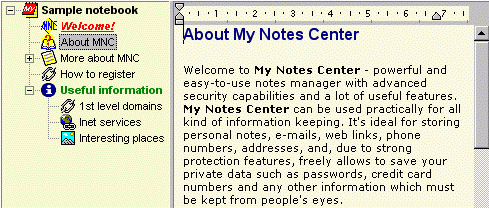
Left side is called the tree, right side is called the note editor.
When you're choosing an item in the tree - associated note is loaded and appears in editor. If you've made some changes in one note and want to switch to another, all your changes will be automatically saved.
MNC allows to open and work with several notebooks in one time, so every top (root) item in the tree represents a notebook, while all its sub-items are the notes stored in this notebook.
You can open as lot notebooks as you need, there's no limitations. You can add any number of notes to the notebook. You can make the notes as long as you want (limited only by free system memory). You can reorder notes in the notebook and even copy (clone) and move notes between notebooks.
|