|
Tree is a easy-to-use visual form of representing the organized data. A lot of different information could be stored using such form: to-do lists, recipies, project notes, personal contacts, bookmark lists, reports, term papers, etc.
Each item in the tree is called 'node' (or note). Any item can have a sub-item (or child):
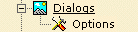
item Options is a child of item Dialogs
You can access to subitems of any item by clicking on [+] button. When sub-items are visible, [+] button appears as [-]. The presence of [+] button means that this item has one or more sub-items. The process when sub-items becomes visible is called notes expanding, reverse process is called notes collapsing.
All this operations accessible via keyboard shortcuts, press:
- Up, Alt+Up - to select previous (upper) note
- Down, Alt+Down - to select next (lower) note
- GrayPlus, GrayMinus, Space or Enter - to expand/collapse sub-notes of selected note
- Left - to select parent (if exists) of selected note
- F2 or Left-click - to rename note or notebook
- End - to select the last child or current note
Related topics:
|
|