|
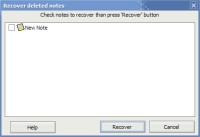 Due to internal design of .MNC-files it is possible to recover accidentally deleted notes from notebook! Just open this dialog via Notebook|Recover notes..., check the notes you want to recover and press 'Recover' button. Due to internal design of .MNC-files it is possible to recover accidentally deleted notes from notebook! Just open this dialog via Notebook|Recover notes..., check the notes you want to recover and press 'Recover' button.
The only way to delete notes completely is to press File|Pack notebook and answer 'Yes' when you'll be asked to 'completely delete these notes'. Also the deleted notes will be removed from .MNC file when you change the Compression or Encryption status of the notebook.
Note, only the notes which was saved to file and than deleted are recoverable! The ones which was just created, filled with some text and than deleted are not recoverable after deletion!
|